HiPi::Interface::MCP4DAC
This module provides an interface to the the MCP 4801, 4802, 4811, 4812, 4821, 4822, 4901, 4902, 4911, 4912, 4921, 4922 digital to analog converters
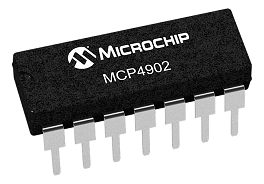 |
It uses HiPi::Device::SPI as a backend.
Methods
Create a new instance of the module class.
use HiPi qw( :mcp4dac );
use HiPi::Interface::MCP4DAC;
my $dac = HiPi::Interface::MCP4DAC->new(
devicename => '/dev/spidev0.0',
ic => MCP4902,
);
devicename gives the SPI device and CS number that the IC is connected to.
ic gives the chip family type. It can be one of the following:
| ID | Resolution | Channels | Can Buffer |
|---|---|---|---|
| MCP4801 | 8 bit | 1 | No |
| MCP4802 | 8 bit | 2 | No |
| MCP4811 | 10 bit | 1 | No |
| MCP4812 | 10 bit | 2 | No |
| MCP4821 | 12 bit | 1 | No |
| MCP4822 | 12 bit | 2 | No |
| MCP4901 | 8 bit | 1 | Yes |
| MCP4902 | 8 bit | 2 | Yes |
| MCP4911 | 10 bit | 1 | Yes |
| MCP4912 | 10 bit | 2 | Yes |
| MCP4921 | 12 bit | 1 | Yes |
| MCP4922 | 12 bit | 2 | Yes |
You can optionally set the following properties at object creation. (default values shown)
use HiPi qw( :mcp4dac );
use HiPi::Interface::MCP4DAC;
my $dac = HiPi::Interface::MCP4DAC->new(
devicename => '/dev/spidev0.0',
ic => MCP4902,
gain => 0,
shiftvalue => 0,
buffer => 0,
);
$value is the setting you want to apply.
if the current setting of $dac->shiftvalue is false then $value should be a number between 0 and 4095
if the current setting of $dac->shiftvalue is true then the range for $value is determined by the resolution of your converter.
- for an 8 bit device you must specify values 0 - 255
- for a 10 bit device you must specify values 0 - 1023
- for a 12 bit device you must specify values 0 - 4095
$channel is only used when your converter has two channels.
If $channel is 0 or undefined then the write is to channel A
If $channel is any true value and your converter has a second
channel then the write is to channel B.
In your code if dealing with a known 2 channel converter you may wish to always be explicit
$dac->write( $aval, 0 ); $dac->write( $bval, 1 );
Code that does not specify a channel always writes to channel A and is portable across all supported converters.
$dac->write( $val );
Flags are included in the write operation according to the current property settings
| gain | If 'gain' is true, the gain bit is set in the write message. | |
| buffer | If 'buffer' is true, and your IC can buffer, the buffer bit is set in the write message. |
Shutdown the specified channel by passing the flag defined in the converter datasheets.
$channel is 0 or 1 for channel A or B. Defaults to channel A if $channel undefined.
$dac->shutdown( 0 ); $dac->shutdown( 1 );
Get or set the gain property. True / False ( see 'write' method )
my $gain = $dac->gain(); $dac->gain( 0 ); $dac->gain( 1 );
Get or set the buffer property. True / False ( see 'write' method )
my $buffer = $dac->buffer(); $dac->buffer( 0 ); $dac->buffer( 1 );
Get or set the shiftvalue property. True / False ( see 'write' method )
my $shift = $dac->shiftvalue(); $dac->shiftvalue( 0 ); $dac->shiftvalue( 1 );